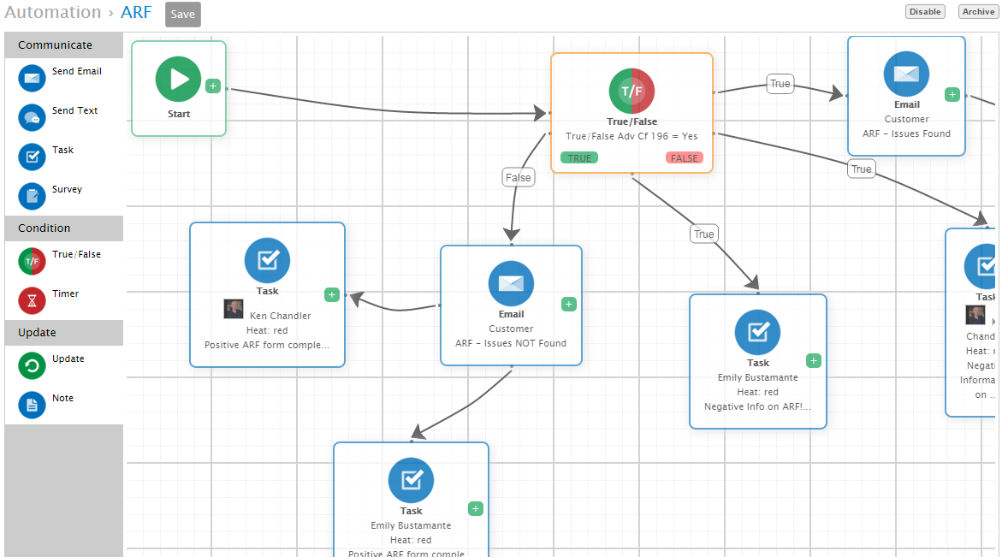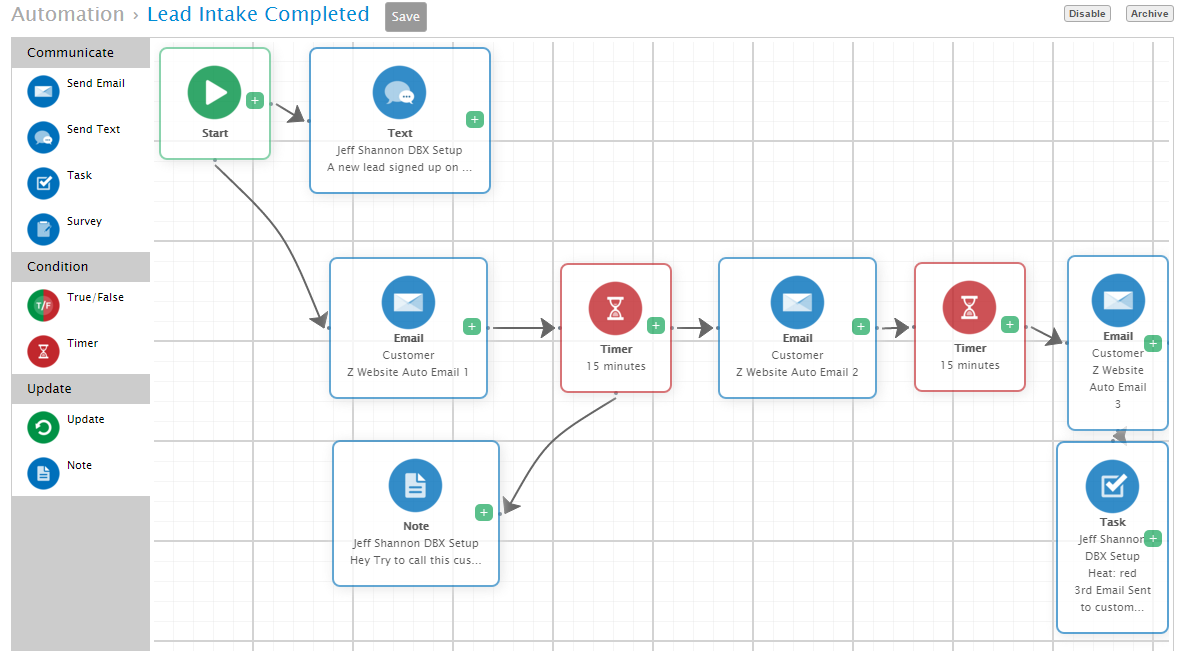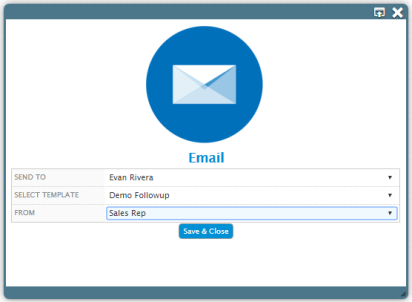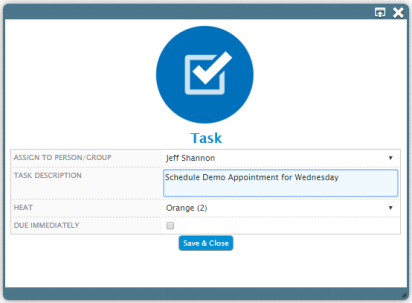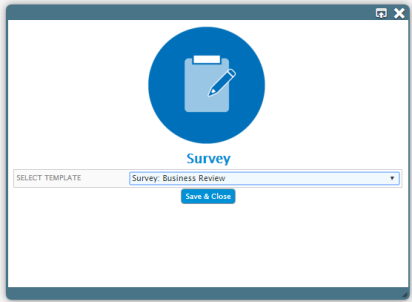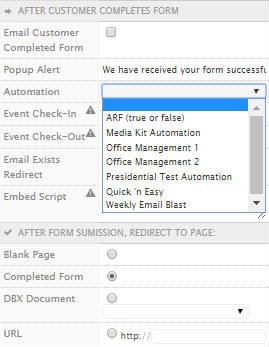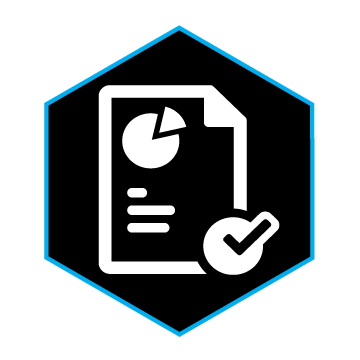Customizing the Conditions
The Automation App comes with the ability to customize the Conditions of the Automation process. What this means is, users can dictate what the Automation app will do when something happens or doesn’t happen and what the app will do every certain amount of time.
Customizing Communications
The communications are at the heart of the Automation app. This is where users can specify what action the app should take. Whether emailing, texting, tasking or sending a survey, users have full control of customization.
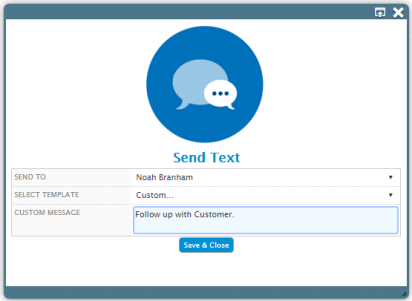
Create your own Surveys through the ProDBX Reputation Management app
- Choose which Survey the Automation app will send out
- Create multiple Surveys for multiple situations, such as promoting positive reviews
Selecting the Automation Process
Once a DigiForm has been completed, users can select which Automation process they want to run when customers fill out the DigiForm.
- Create your DigiForm using our DigiDocs, DigiForms, & DigiSign App
- Within the Settings tab, scroll down until you see the Automation dropbox
- Select the Automation process you want to be run after the Customer completes the DigiForm
Explore Other Features

Task Management
Our Task Management isn’t just your standard app. Aside from letting users create tasks for one another, it can integrate seamlessly with your CRM to create tasks within Customer profiles. The Automation process allows for task creation as well.
Reputation Management
Cultivate your company’s public image and credibility with the ProDBX Reputation Management system. Use this software app to promote positive reviews and handle negative ones. Create surveys to oversee your company processes or to further promote positive reviews.
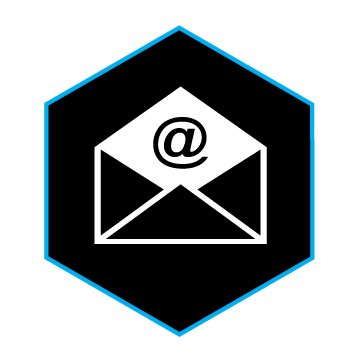
Integrated Email
Our Integrated Email app merges effortlessly with our CRM app. Send bulk emails, group emails, or email templates to customers within ProDBX right on the spot. Create custom templates for everyday use or for those rare occasions so you can always stay on top of your game.
Next app: DigiDocs, DigiForms & DigiSign
Meet ProDBX
In 2012, Chance Tyler, founder, was approached by an individual who was interested in using the software Chance had written. Over the years, Chance had owned various businesses, and he had extensive online marketing [...]
The Cloud
The software we provide here at ProDBX, runs in the cloud. Well, what is the cloud? The cloud is a network of servers that can be accessed all over the internet. Software and databases [...]
It’s Easy to Forget
Life gets in the way every now and then, causing us to forget some things. The problem is, that excuse won't always slide as an Entrepreneur trying to establish a marking in Business.