THE #1 SOFTWARE FOR THE TOP POOL BUILDERS

NOW AVAILABLE FOR EVERYONE.
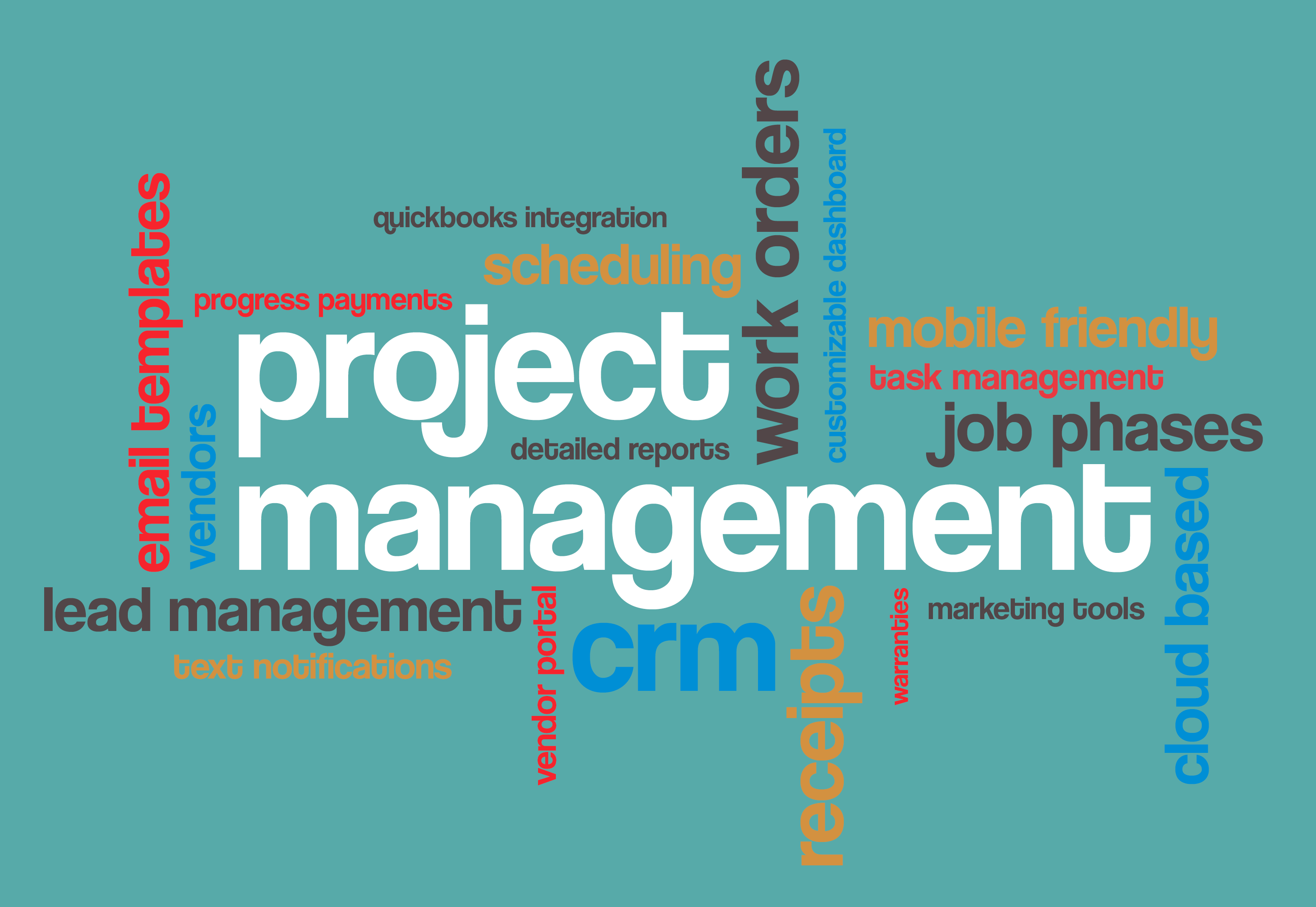
SIGN UP TODAY
Lock in Pro DBX Project Management Express for just $19/user!
SPACE IS EXTREMELY LIMITED
Slots are available based on order of signing up. As such, you may be placed on a waiting list. Minimum 5 users for a limited time. $19/month per user rate guaranteed for minimum 6 months.
Introducing Project Management Express.
Just for Pool Builders Like You.
All of the features you need – wrapped up in a perfect bundle that fits inside any pool builder’s budget.