Surveys
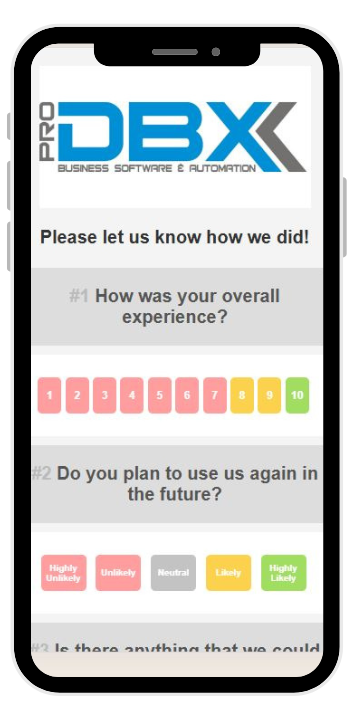
Simple Survey Builder
Create surveys in minutes—no tech skills required. Add questions, set your scoring threshold, and launch it with a click.
- True / False
- Rating 1-10
- Likely – Unlikely
- And More!
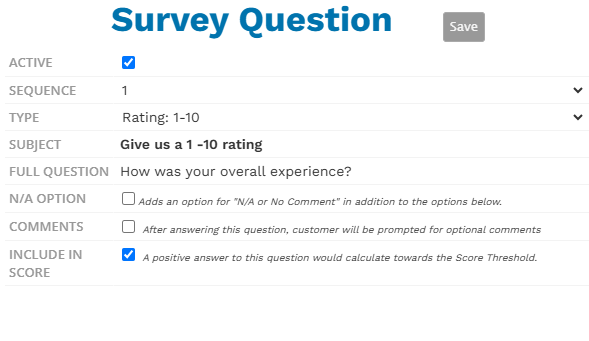
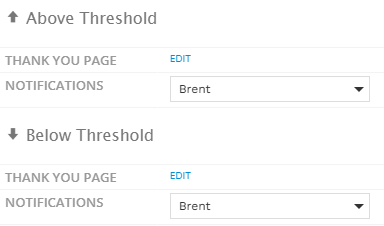
Redirects Based On Scoring
Setup scoring thresholds to determine where to send customers after they fill out a survey. Satisfied Customer? Send to a Google Review page. Unsatisfied Customer? Notify the sales rep.
- Set a custom scoring threshold per survey from 0 – 100
- Choose which questions apply to the scoring
- Create custom Thank You Pages based on positive or negative responses
Easy Survey Reports
See reporting data on all surveys all in one screen. Easily check the pulse of how your customers feel about your company.
- Live video training calls with our ProDBX experts
- Recorded videos on everything from marking jobs complete to creating change orders
- Access to our complete customer support staff by phone or by email *Monday – Friday: 8am – 4pm
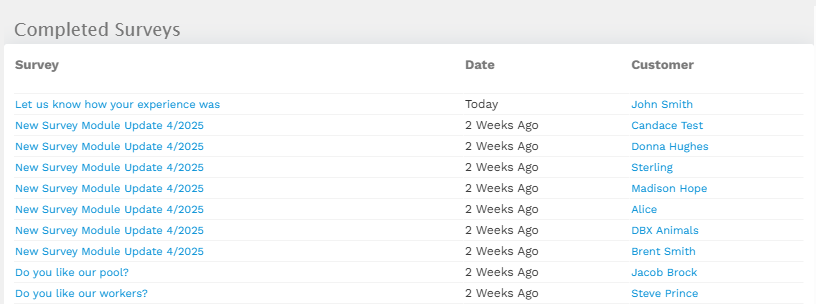
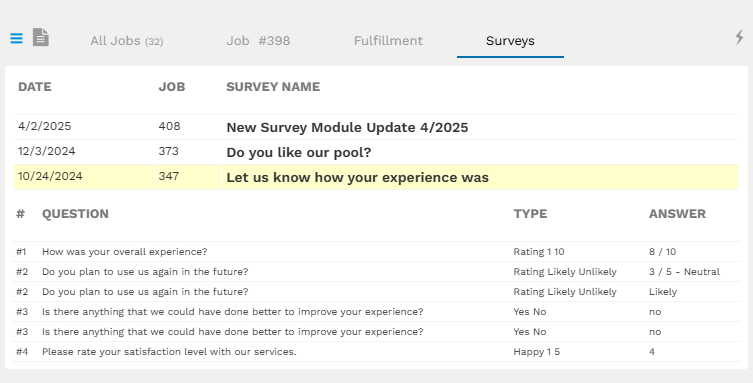
Customer Survey Drill Down
View each customer’s individual survey history alongside their job details. It’s full-circle feedback, all in one screen.
- Easily see customer’s responses to completed surveys in the CRM
- No back-and-forth between other screens and tabs to see survey data
- Surveys can be tied to specific jobs for repeat customers