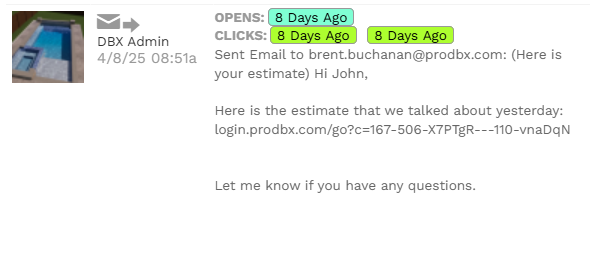Integrated Email
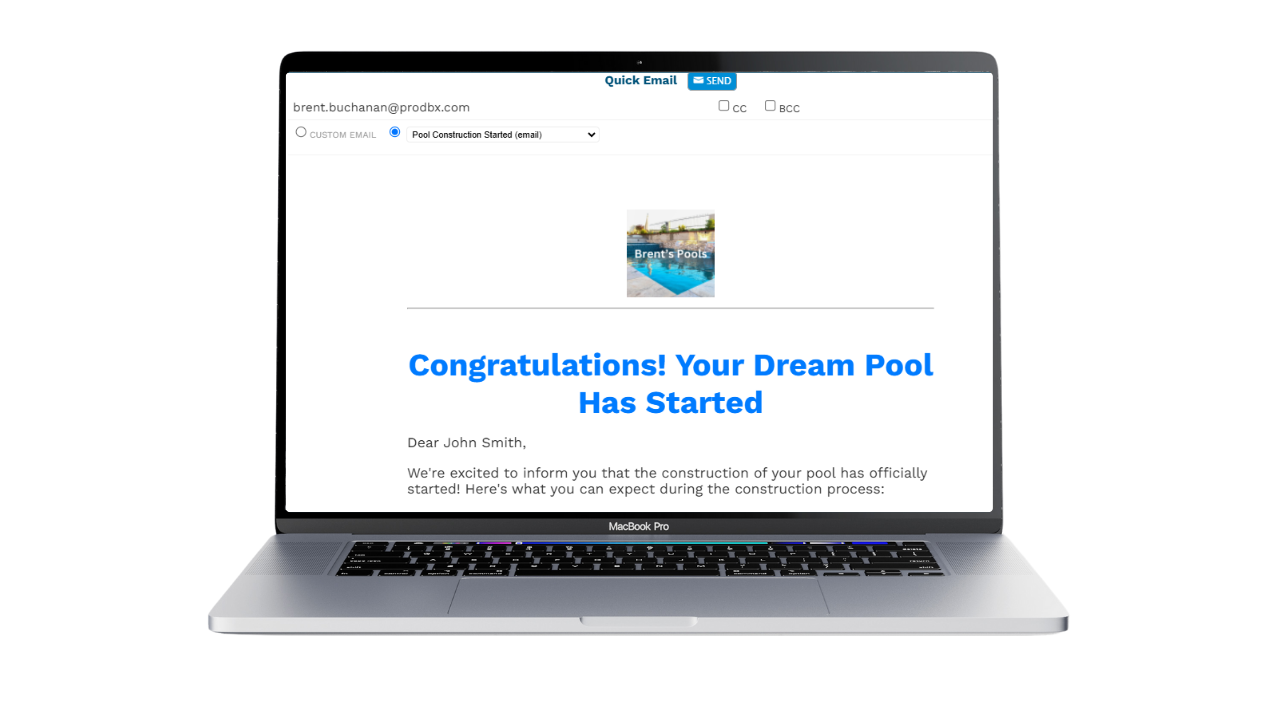
Keep Emails in the same system
ProDBX’s Integrated Email offers all the functions you would need to market effectively and efficiently. From customizing email templates, to organizing recipients and sending out specified bulk emails, our Integrated Email app has plenty to offer and more!
What you can do with emails in ProDBX:
- Sync up your businesses email so that messages come from you
- Send bulk marketing emails based on targeted lists
- Generate email templates that can link to your CRM
- See analytics like email opens and clicks
Keep reading to see how it all works!
Email from Your CRM
Use ProDBX as a communication tool between you and your customers.
- Send templated emails that pull in customer information like Name, Phone Number, and Address
- Email documents pertaining to the client all from the same screen – forget about spending extra time hunting through folders to find the right documents
- Easily reference customer specific information without leaving the email page
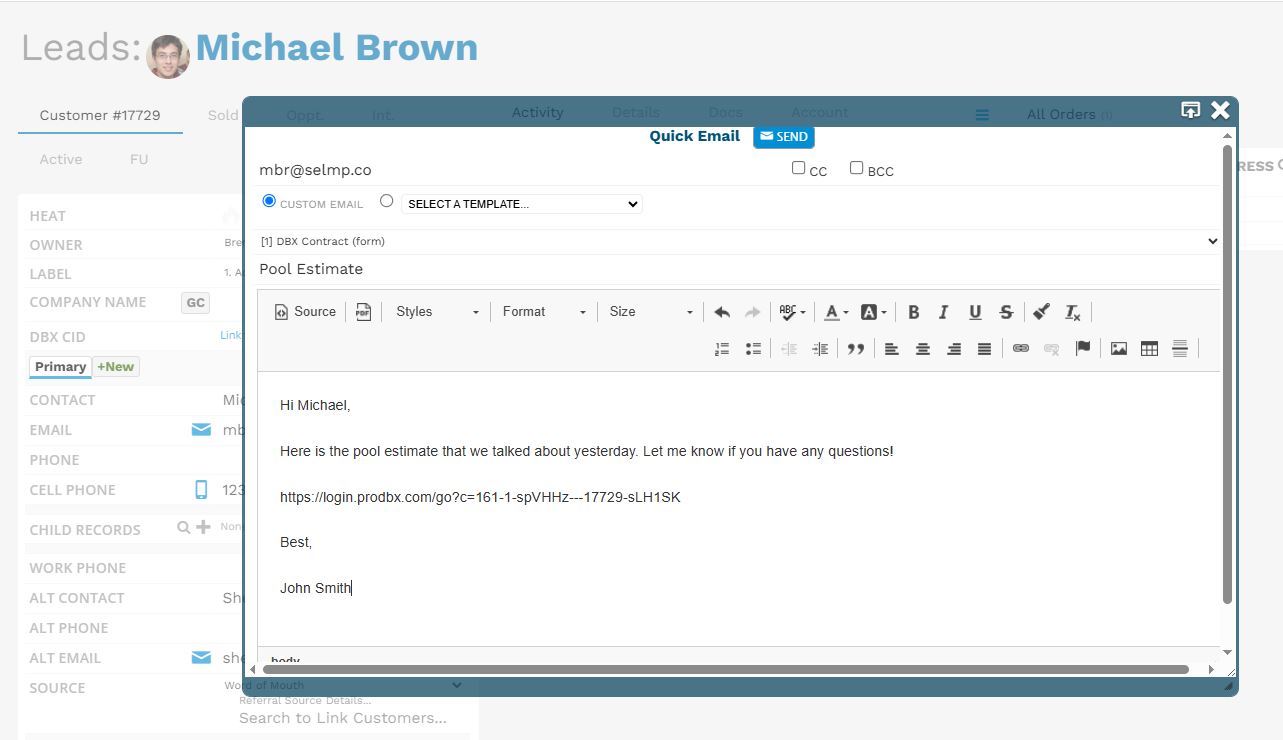
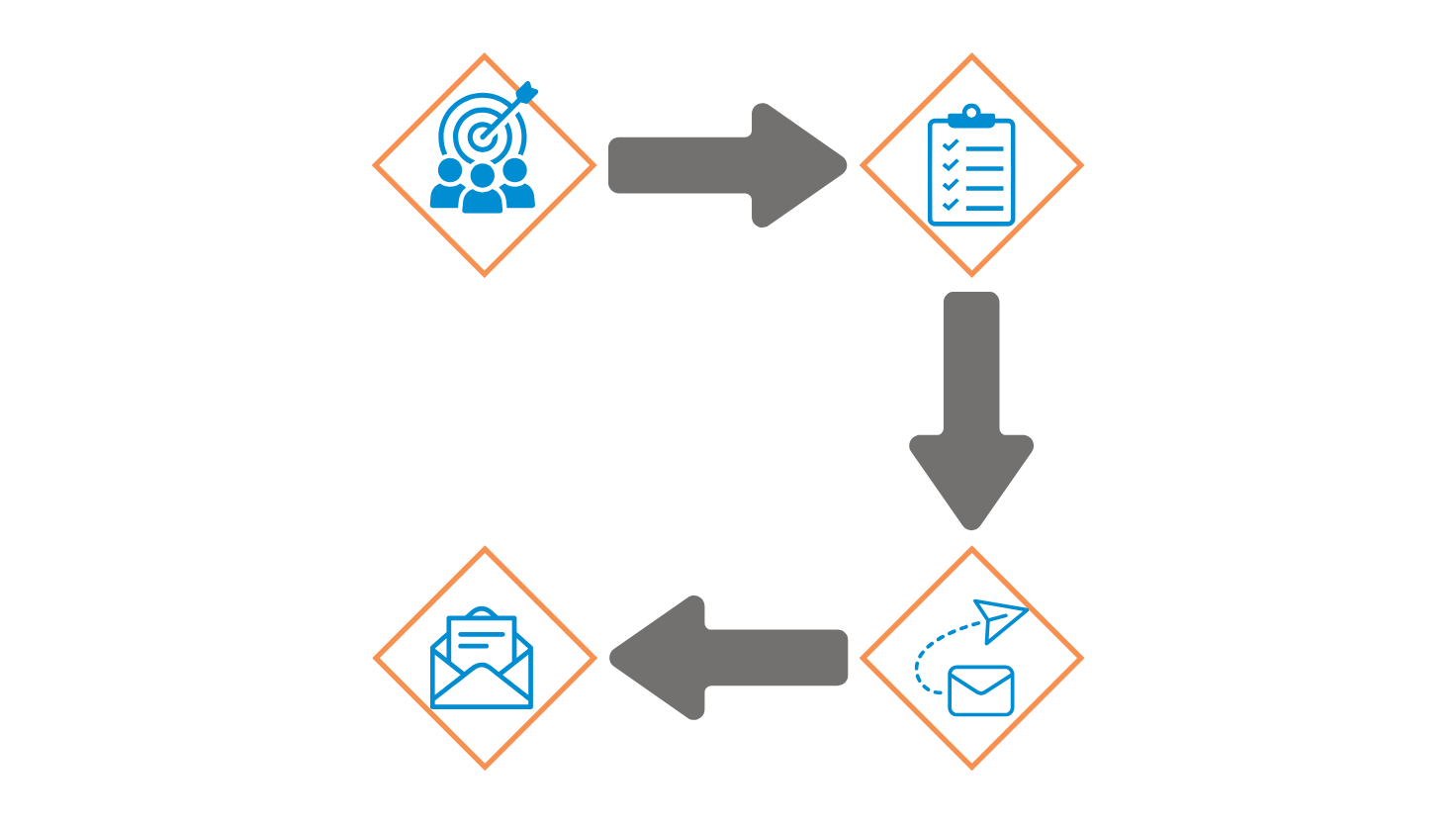
Custom Email Lists
Create unlimited custom lead lists from your existing database to segment contacts for targeted email campaigns.
- Generate large lists based on your segment criteria – state, city, zip code, budget, and more!
- Send a targeted, personalized email to the entire list with the click of a button
- Work through the list one-by-one if you choose, and pick back up where you left off the next day
Email Reports and Analytics
Don’t get stuck wondering if a potential lead opened your email. ProDBX tracks multiple email opens and multiple clicks – down to the minute.
- View all tracked email opens and clicks on any past email sent through ProDBX
- Generate reports on opens and clicks for any bulk emails sent out
- Check on email analytics for an individual lead with ease
Get Creative Inside ProDBX!
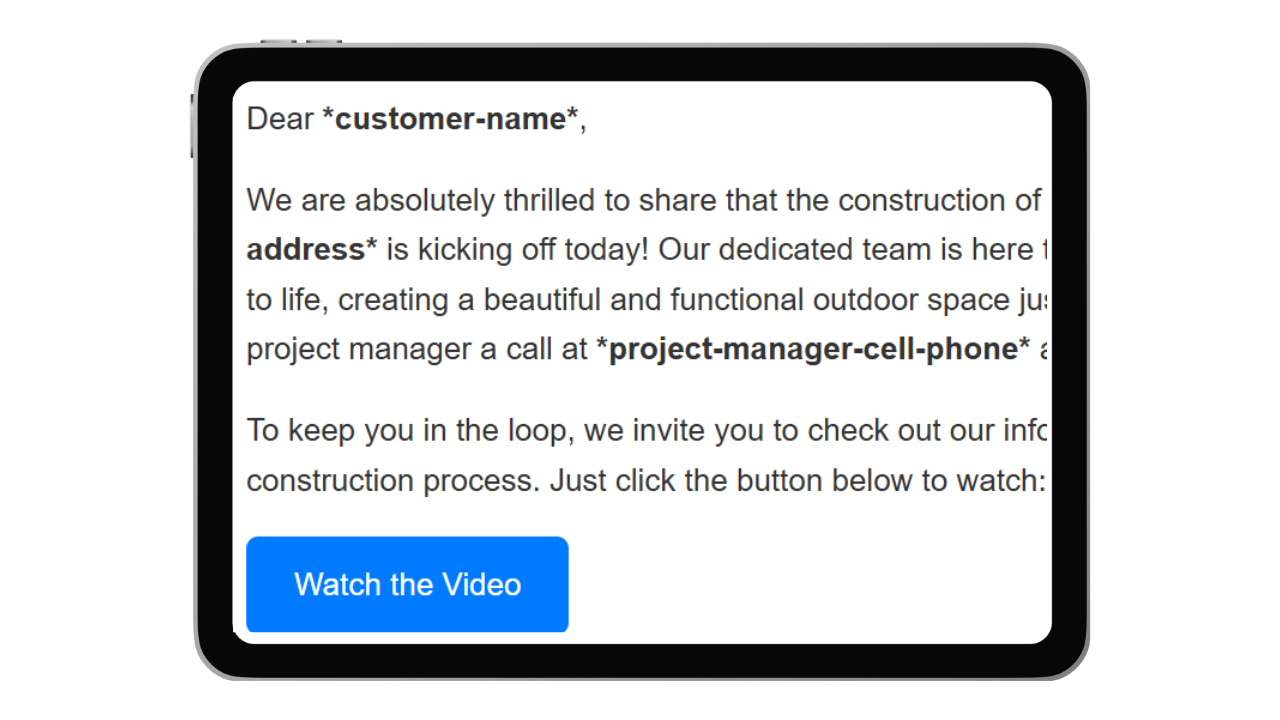
Customize Reusable Email Templates
Our Custom Documents feature allows you to generate ultra personalized email templates with ease.
- Automatically pull in any customer or job specific field inside of ProDBX by using mergeable fields.
- Assign powerful automations to trigger for each template whenever that email is sent
- Reuse your templates again and again for any lead or customer!
Next app: Customizable CRM
Top Features for a CRM for Swimming Pool Builders
If you’re searching for the perfect CRM for your swimming pool construction business, you already know how vital it is to get it right. A good CRM isn’t just a place to store customer [...]
How Technology is Revolutionizing Commercial Pool Project Management
Managing commercial pool projects has always been a balancing act—juggling schedules, teams, and budgets. But thanks to technology, pool builders no longer need to rely on sticky notes or guesswork to manage their projects [...]
Discover the Efficiency Gains of Swimming Pool Point of Sale Systems
Running a pool building business means mastering many things: design, construction, and client relationships. But, let’s be honest, managing sales and inventory probably isn’t your favorite part. That’s where swimming pool point of sale [...]