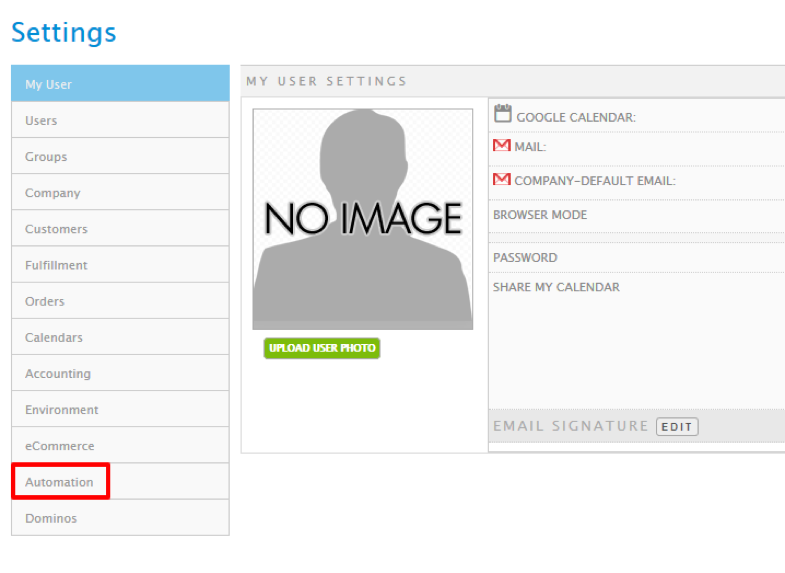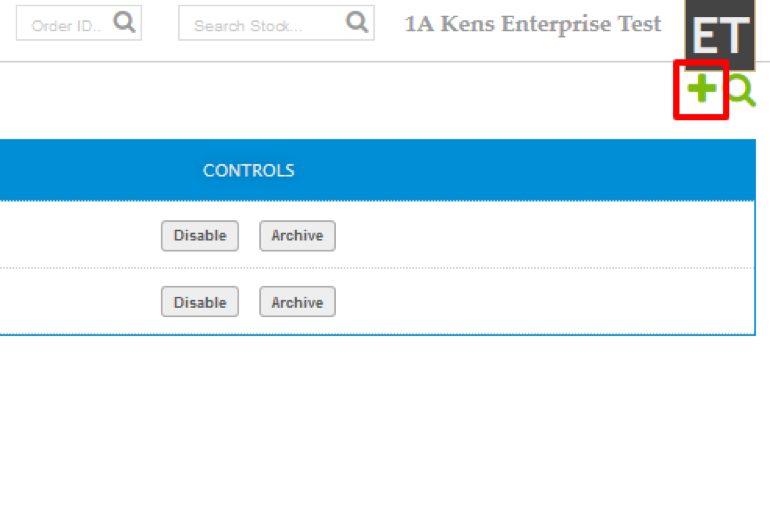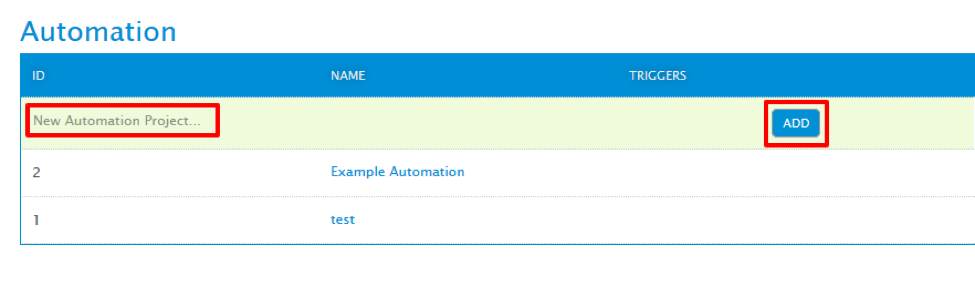Automation
An Automation is an automatic sequence that is made to follow up with every customer where it is activated. An Automation can be triggered (started) off of three things. A milestone, a Digiform, or a Job being made complete.
- When you are in Settings click the Automation tab.
- You can make a new automation by clicking the green plus sign.
- Type the name where it says “New Automation Project”. Create your Automation by clicking the blue “ADD” button to the right of the Automation name.
- You can now start your Automation.