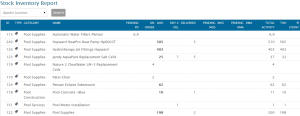Inventory
- Track inventory for multiple locations and vehicles. Easily transfer inventory between locations.
- Easy customer product return system, with custom return reasons and actions built into our Orders app.
- Standard cost tracking.
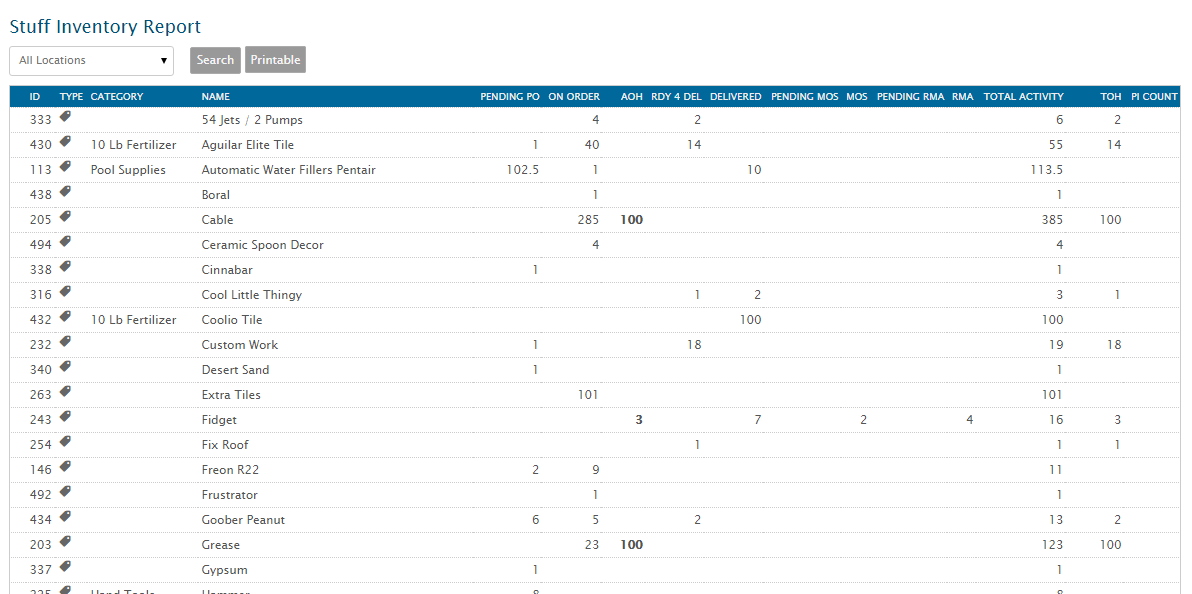
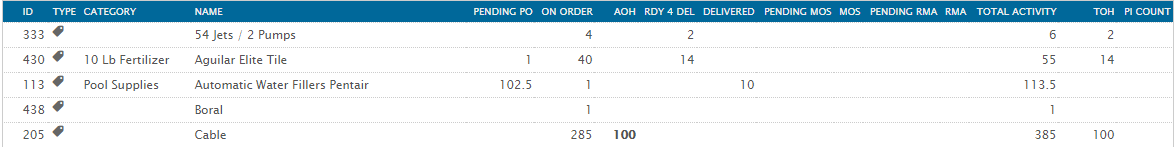
Inventory Tracking Systems
- Purchase Order Creation
- RMA (Return Merchandise Authorization) for pending and completed items
- Mark Out-of-Stock for pending and completed items
- AOH (Available On-Hand)
- TOH (Total On-Hand)
- Items Delivered
Fulfillment Methods
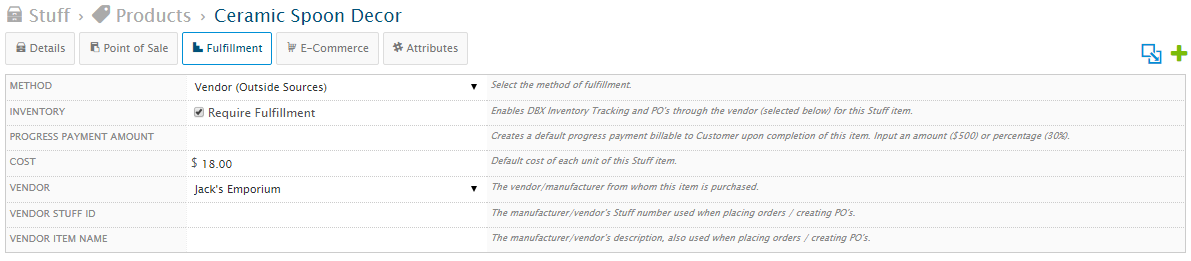
Automatic Fulfillment
Products can be fulfilled using inventory currently in-stock, or by using a default vendor.
Multiple Vendor Fulfillment
For products available from multiple vendors, you can easily view all of the available vendor and pricing options, and fulfill on-the-fly for the most efficient and cost effective solution.
Purchase Orders
- Easily email purchase orders directly to vendors.
- View all open and pending purchase orders with our PO Dashboard.
- Order new “on-hand” inventory directly (without the need for order fulfillment).
- Set minimum quantities for locations by default, which creates prompts to refill the required minimums at time of vendor order.
- Easily customize purchase orders with specific delivery and other instructions.
- Create drop-ship purchase orders, and email them directly to the vendors directly form a customer’s order.
- Track payments made to a purchase order.
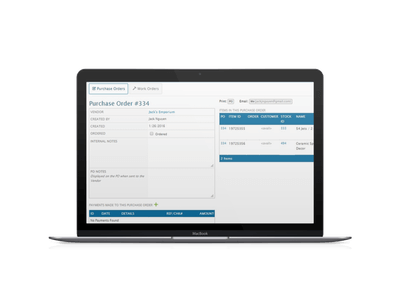
With our Stock and Inventory Report feature, you can view your entire inventory and sort it based on locations you have set. Not only that, the full feature allows you to view any pending Purchase Orders, how many are on order, how many you have available on hand, how many are ready to be delivered, total activity and much more.
- View your entire inventory database and group it based on location
- See all the information about your inventory, including current Purchase Orders, On Orders, Available On Hand, Ready for Delivery, Pending MOS, Pending RMA, Total Activity, and Total On Hand
- Set one location to view all the inventory data specific to that one location
Next app: Calendars, GPS Routing & Dispatch
Meet ProDBX
In 2012, Chance Tyler, founder, was approached by an individual who was interested in using the software Chance had written. Over the years, Chance had owned various businesses, and he had extensive online marketing [...]
The Cloud
The software we provide here at ProDBX, runs in the cloud. Well, what is the cloud? The cloud is a network of servers that can be accessed all over the internet. Software and databases [...]
It’s Easy to Forget
Life gets in the way every now and then, causing us to forget some things. The problem is, that excuse won't always slide as an Entrepreneur trying to establish a marking in Business.