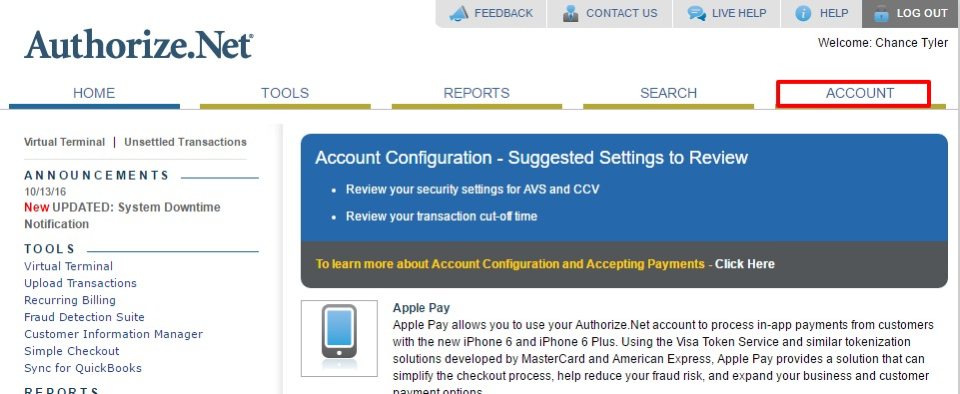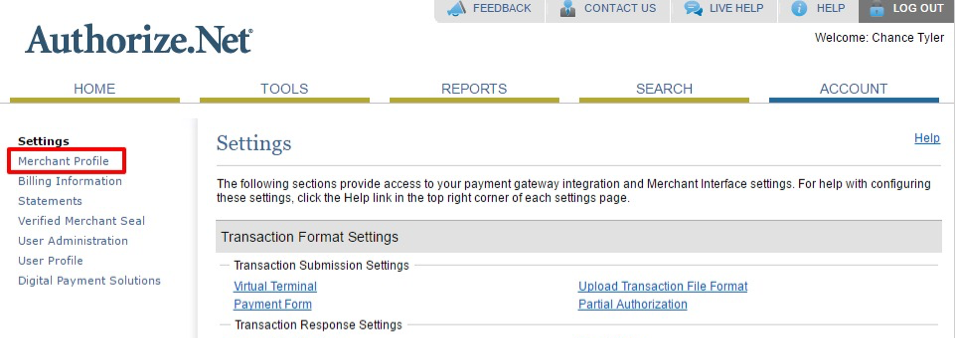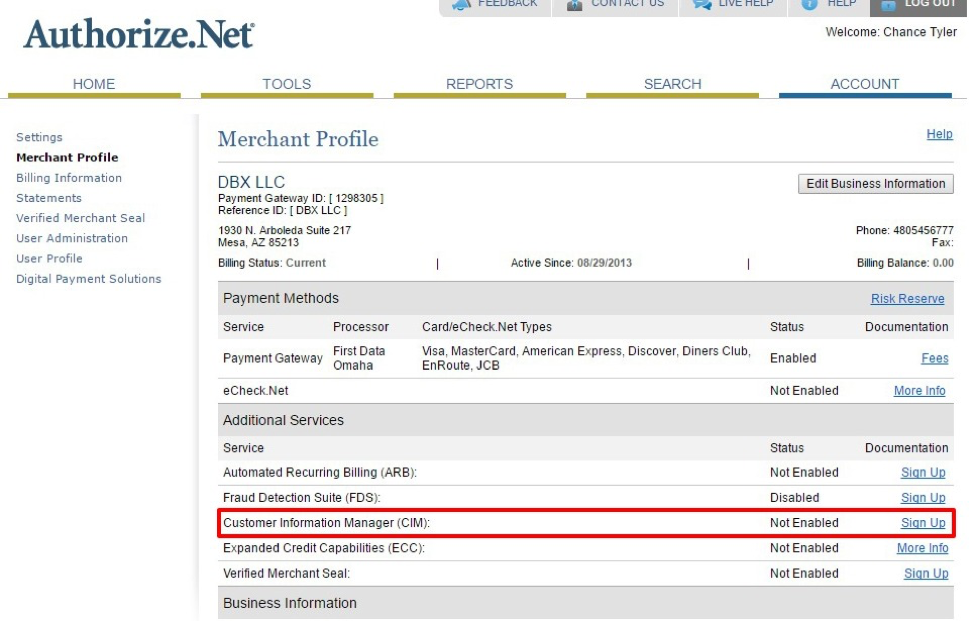Customer Information Manager
To save cards on file you will need to enable the Customer Information Manager (CIM) within Authorize.net to remain PCI compliant. When a card is saved on file, DBX will pass the card information to Authorize.net who will store that information in their encrypted database. A token will then be passed to DBX which is stored in DBX and each time a card is processed the token is presented.
Enable
To enable CIM go to Account > Merchant Profile > Additional Services > Sign Up.