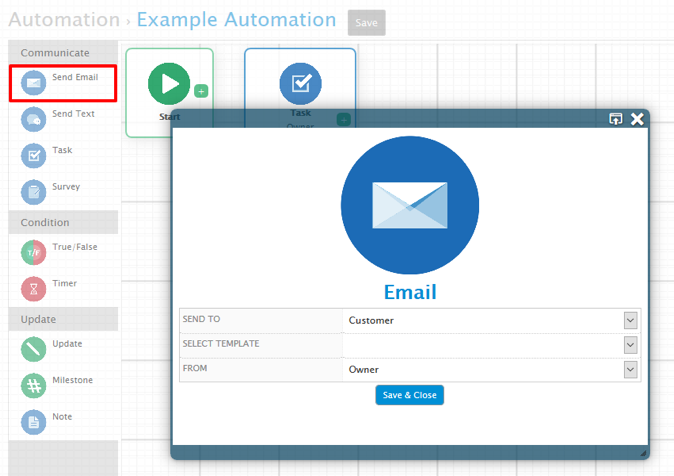Pick from your templates on what email you are sending, to who (Customer or Owner of the job), and from who (pick a specific person or who ever may be the Owner or Sales Rep.). Then click Save & Close.
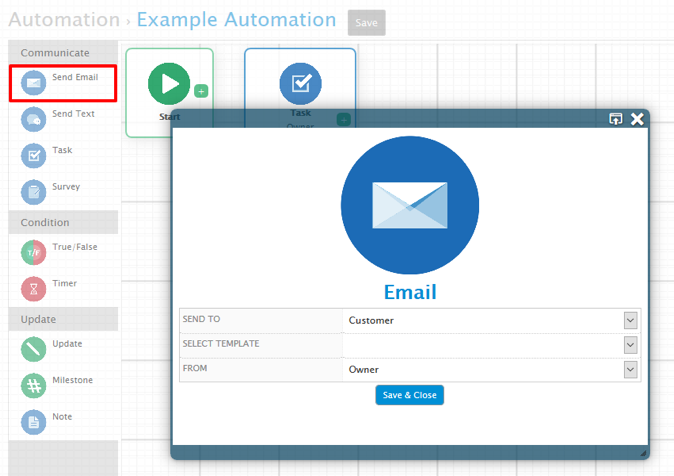
Pick from your templates on what email you are sending, to who (Customer or Owner of the job), and from who (pick a specific person or who ever may be the Owner or Sales Rep.). Then click Save & Close.