The update from Windows 8 to Windows 10 brought with it a ton of new and better features. These features include everything from a new browser built from the ground up, universal apps, and even to Cortana! We combed through and came up with a list including our favorite features of Windows 10.
Edge Browser
The Edge browser is Microsoft’s brand new browser designed to take the place of Internet Explorer. This steely new browser runs much faster and is built to optimize web surfing. Digital inking tools allow users to mark up any website and share it with others with great ease. Edge also comes equipped with a Reading View. This feature removes any of the excess clutter from a website and allows the user to read without distractions in a clean and simple layout. The reading list provides users with a place to save articles or other content to be read later.
Cortana
Yet another great addition to Windows 10 is Cortana. Cortana acts as a personal assistant within your PC. Assuming control of the operating system’s search functions, Cortana can help users find all sorts of online information via natural language queries asked using text or voice commands. This feature can also play music, create alarms and set reminders. Did we mention that Cortana can also tell jokes? Furthermore, Cortana is built into edge and will divulge additional snippets of information during the surfing of the web.
Virtual Desktop
With the virtual desktop features of Windows 10, users have the ability to imitate a multi-monitor feel. This setup allows users to switch between either open apps or multiple virtual desktops of apps with great ease. These interfaces can be organized by the user however so pleased. With this new function, organization becomes a much more common trait when working on the computer.
Task View
Windows 10’s Task View takes a different approach. This function displays all opened windows in a permanent view. This additional information will not disperse unless otherwise indicated so or a window has been selected to take the place of the foreground. This feature is great for power users as they will be able to closely monitor their CPU usage at a consistent rate.
Start Menu
The start menu makes a comeback in Windows 10. This latest version of Windows comes with a default set of live tiles in the Start menu.These live tiles are large icons that populate the right hand side of the menu such as the Weather, Calendar, Mail, and Photos apps, as well as the Edge browser. Though it comes pre-arranged, users will find that customization is possible with the Windows 10 Start menu. Live tiles can be added, rearranged, and even resized. Additionally, just about any app can be added to the live tile pane.
XBox App
Another intriguing feature of Windows 10 is its XBox App. This handy feature comes with an Activity Feed, which is populated by your Xbox Live Friends’ activities, such as unlocking an achievement or launching a Twitch stream. Users can also view their list of friends and from there they can share game clips, send an IM and even invite them into a party. Furthermore, users can stream their Xbox One games to a Windows 10 PC or tablet.
Conclusion
There are plenty of other features of Windows 10 that we enjoy. One of which is the revamping of the Core apps. The overhauled Mail and Calendar apps that are vastly better than their Windows 8 counterparts. The Windows 10 variants are faster, more responsive and are capable of fitting more information in one screen. Windows 10 presents a great step towards the era of technology.



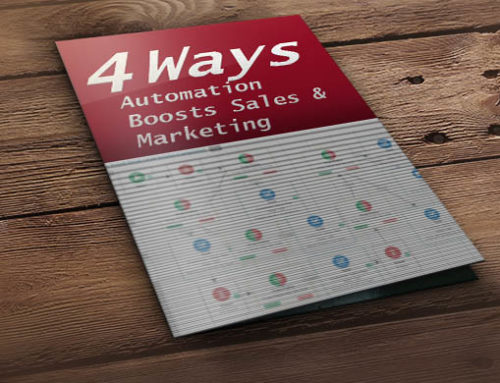

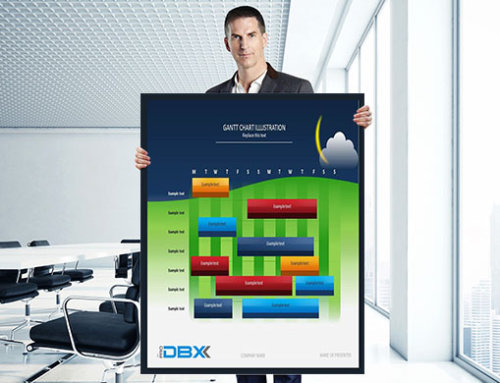
I have not seen Windows 10 yet because for my lifestyle/work it has not been necessary, but it does sound like a great software. Hearing about it is definitely intriguing and excites me for when I finally get to try it.
I have been reading a lot more about it now that I am getting the upgrade notification on my Windows 7 machine every day. There seems to be a lot of great features and even ones that make things worthwhile. That is something that I thought I would never say with a Microsoft product 🙂